flowchart LR A[<font size=4> Liming v1] --> B[<font size=4> Liming v2] B --> C[<font size=4> Liming v3] B --> D[<font size=4> Joe v1] D --> E[<font size=4> Joe + Liming v4] C --> E
5 Version Control & Collaboration
Good Software Engineering Practice for R Packages
Liming
August 1, 2024
Disclaimer
Any opinions expressed in this presentation and on the following slides are solely those of the presenter and not necessarily those of their respective employer or company.
- Overview, demo, practical
- Can only scratch surface
- More resources on website
Photo by Rich @ rhubbardstockfootage on Unsplash
Trade-offs in code development
Working alone
- no coordination overhead
- no review
- lack of diversity
- can slack on documentation
- fragile long-term maintenance
Working in a team
- coordination overhead
- mutual review of code
- different approaches
- forced to document
- more robust long-term maintenance
Key issue:
Manage complexity over time or between people
Photo from Tim Mossholder on Unsplash
Version control systems (VCS)
- Manage different versions of a piece of work
- Compare and merge diverged versions effectively1
- Code is complex system \(\leadsto\) ideal application of VCS
- Compounded by multiple people ‘fiddling’ with it!
git basics
Enter git the ‘Latin of data science’

- Author Linus Torvalds, for work on Linux kernel
- Essentially a database with snapshots of a monitored ‘repository’ (directory)
- Optimized to compute line-based changes
- Integrated in RStudio IDE, Visual Studio Code
- De facto standard not just in the R world
- Alternatives: mercurial, SVN, …
Photo by Lf Asia & the Archive Team CC BY 3.0
Stage & commit

gitGraph commit commit commit commit commit
- ‘Stage’ changes for inspection
- allows to inspect propose changes before locking them in
- Permanently ‘commit’ changes to git
\(\leadsto\) Chain of versions with incremental changes
Photo by Felicia Montenegro on Unsplash
Line-based differences - the ‘diff’
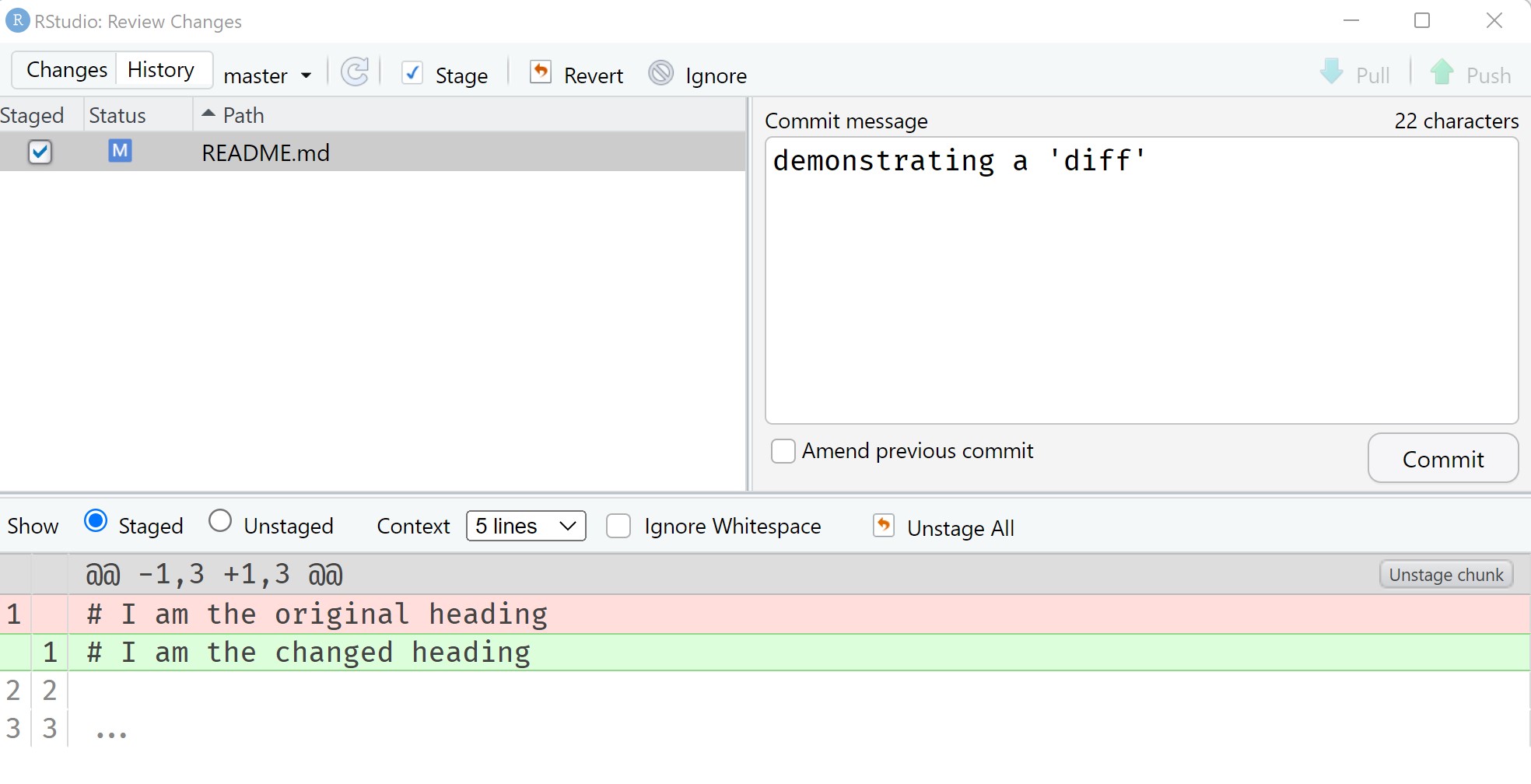
- Changes in git are line-based
- Additions (green) & deletions (red) between commits
Going back in time

- Every commit has unique hash value
- Can ‘checkout’ old commit (browse history)
git checkout [commit hash to browse]- Can ‘reset’ changes
git reset --hard [commit hash to reset to]- Removes need for
my-file_final_v2_2019.R - Time travelling has its dangers…1
Photo by Mila Tovar on Unsplash
Branching
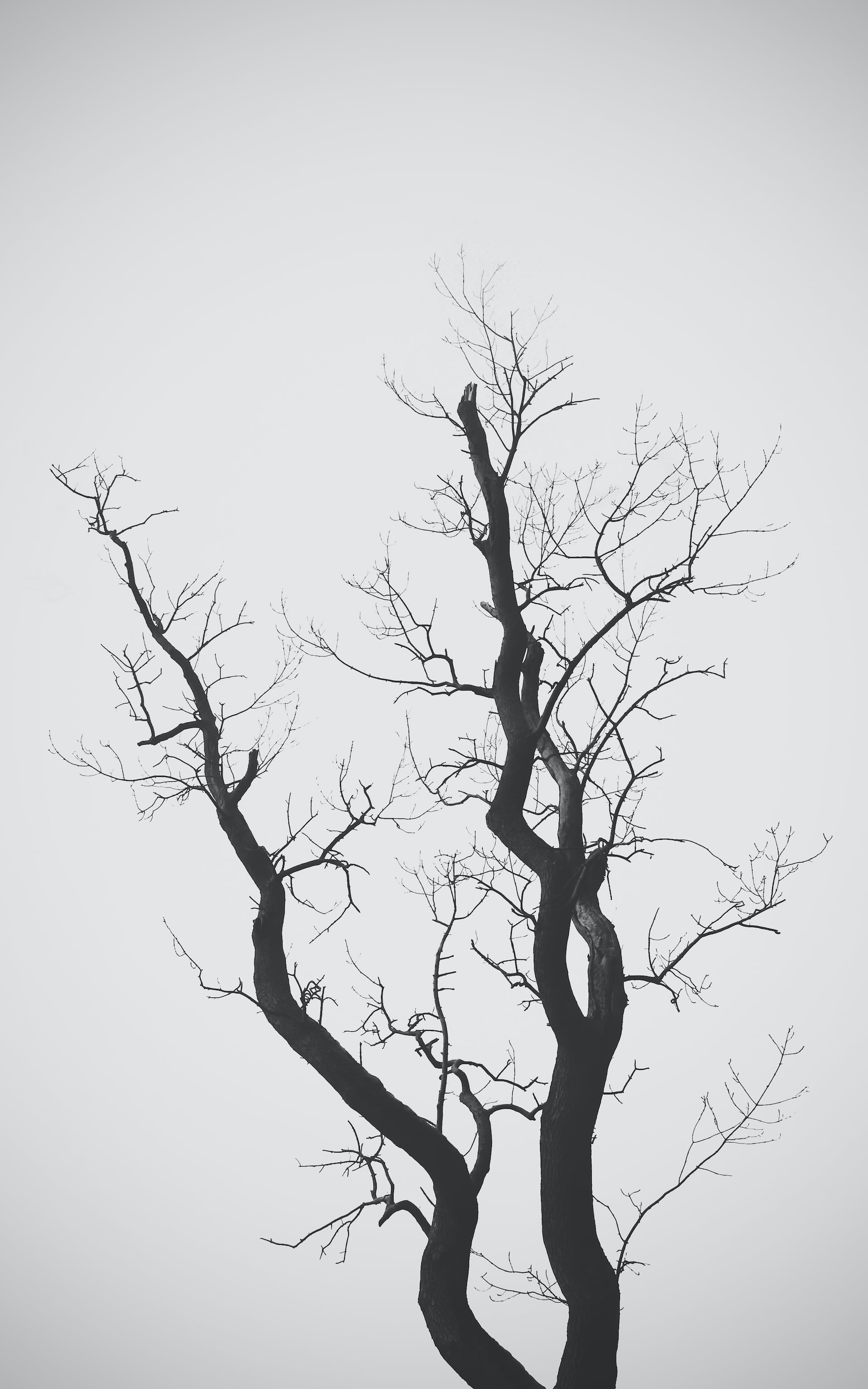
gitGraph commit commit branch feature checkout feature commit commit checkout main commit
- Variations of repository: ‘branches’
git checkout -b [my new branch]- Quick switching between branches
git checkout [branch name]Photo by Mila Tovar on Unsplash
‘Merging’ two branches

gitGraph commit commit branch feature checkout feature commit commit checkout main commit merge feature
- Consolidate diverged ‘branches’
- Usually merged automergically
- Conflicting changes
- Line edited in source/target branch - keep which?
- Resolving merge conflicts beyond today’s scope
Photo by Max LaRochelle on Unsplash
Example of ‘gitflow’
gitGraph commit tag: "v0.0.1" commit branch feature-1 checkout feature-1 commit commit checkout main branch feature-2 checkout feature-2 commit checkout feature-1 commit checkout main commit tag: "bugfix" merge feature-1 tag: "v0.1.0" checkout feature-2 commit
- ‘gitflow’: specific workflow for git repositories
- features developed on branches, then merged into ‘main’
Version Control & Collaboration
- git itself is command line tool for version control
- git platforms add UI for collaboration1
- GitHub.com de facto standard in R (alternative: GitLab.com, Gitee.com)
- git + GitHub
- VCS (git)
- Web hosting of code (GitHub)
- Organisation with issues, discussions (GitHub)
- Automation of checks/test (GitHub)
git platforms
GitHub.com
- Huge number of R packages developed there:
- 100 million developers on GitHub.com (Jan ’23)
- 372 million repositories, 28 million public (Jan ’23)
- ‘Facebook’ of developers / social coding
- Discuss problems / propose changes
Branches & pull requests
- Branches are a git concept
- Git platforms add concept of ‘pull request’ (PR)1
- PR is ‘suggested merge’ from branch A to B
- Usually from ‘feature A’ to ‘main’
- Allow to preview problems before merge and discuss changes
- Once everyone is happy, a pull request2 can be merged
- Every PR has an associated branch, but not every branch has a PR
- More in the demo!
Automating things with GitHub
- GitHub provides
- cloud compute
- scripting framework (GitHub actions)
- Allows task automation, e.g.
- run unittests
- build & host documentation
- static code analysis (linting)
- Most important actions for R: github.com/r-lib/actions
- Extremely useful to enforce best-practices & quality
A typical GitHub workflow
sequenceDiagram
participant S as Liming
participant GH as GitHub server
participant J as Joe
S->>S: make change locally & commit to <feature>
S->>GH: push commit
S->>GH: open pull request
GH->>GH: run automated checks
S->>J: request review
J->>J: review code
J->>S: request changes
S->>S: implement changes locally & commit
S->>GH: push commit
GH->>GH: run automated checks
S->>J: request review
J->>J: review code
J->>GH: approve changes, unblocking merge
GH->>GH: merge <feature> into <main>
GH->>GH: run automated checks on <main>
GH->>J: pull newest version of <main>
Looks awefully complicated, why?
- Efficient collaboration with novice/untrusted contributors
- Maintainer: automated checks reduce review burden
- Contributor: no need to check manually
- Branching promotes asynchronous work on features
- Full history - can always go back
\(\leadsto\) making code-collaboration scalable
Demo
- How does a pull request work?
- First steps for setting up the next practical
- Don’t panic - steps are all documented at
https://github.com/kkmann/simulatr
Practical - collaboration on GitHub
- Work in teams of ~ 3 or 4
- Go to https://github.com/kkmann/simulatr and read through the instructions in the README.md file
- The repository is a template to practice collaboration on GitHub
- Only one member per team needs to use the template and invite the others as collaborators!
- Take some time to checkout the
README.mdfile and set up your environment in posit cloud - Can you fix the errors with some pull requests?
- The purpose of this exercise is to explore the collaboration functionality of GitHub - not to produce a perfect package ;)
Open sorurcing and tagging on GitHub
Open Sourcing
- The easiest way to “open source” your R package is to make the GitHub repository public
- This allows for easy open source contributions from other developers via pull requests
- Please check with your organization first:
- Are they ok to publish the software?
- What is the appropriate copyright holder?
- Also allows bugs to be filed and to have the GitHub issues page in the package description
Versioning
- The
Versionfield defines the package version - Syntax: Three integers separated by
.or-- Canonical form is:
x.y-z, equivalent tox.y.z
- Canonical form is:
- Useful conventions of “semantic versioning”:
xis major: Increment this for breaking changesyis minor: Increment this for new featureszis patch: Increment this for bug fixes onlyx.y.z.9000and count up during developmentusethis::use_version()can help with this
Tags
- Tags are a feature of Git, i.e., not specific to GitHub
- Git can tag specific points in the code history as being important
- Typically, for each release, create a tag
vx.y.z - The value here is that users can later check out the package in the state of this release version
- Download in R:
remotes::install_github("org/package", ref = "vx.y.z") - Comparison of versions are also possible, etc.
- Download in R:
Tags: Example
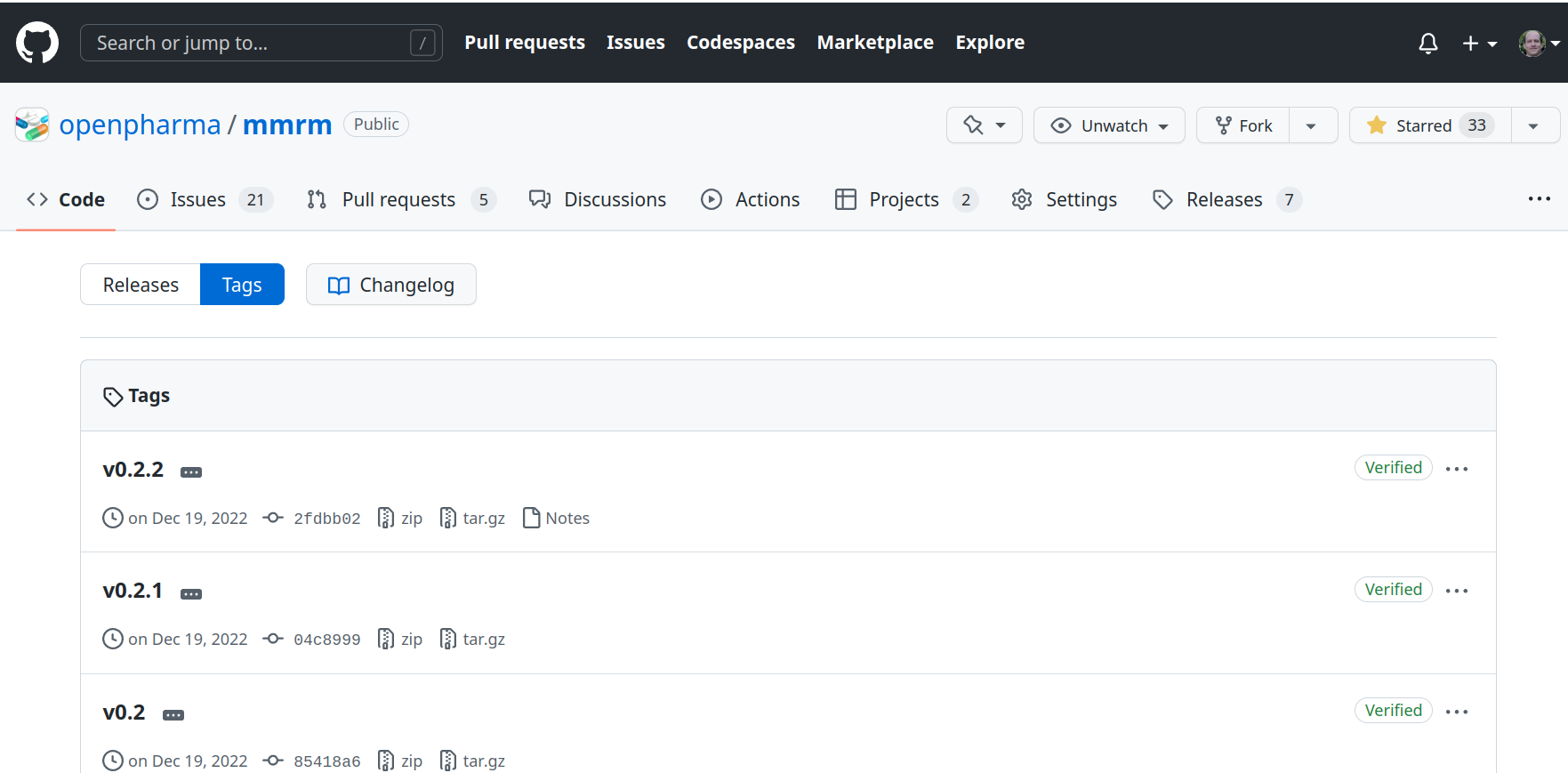
Releases
- Based on Git tags, and a feature of GitHub
- Are “deployable software packages to make them available for a wider audience to download and use”
- Contain release notes and links to the binary package files for download
- However, for R packages these
tar.gzpackage files are rarely used directly
- However, for R packages these
Releases: Example
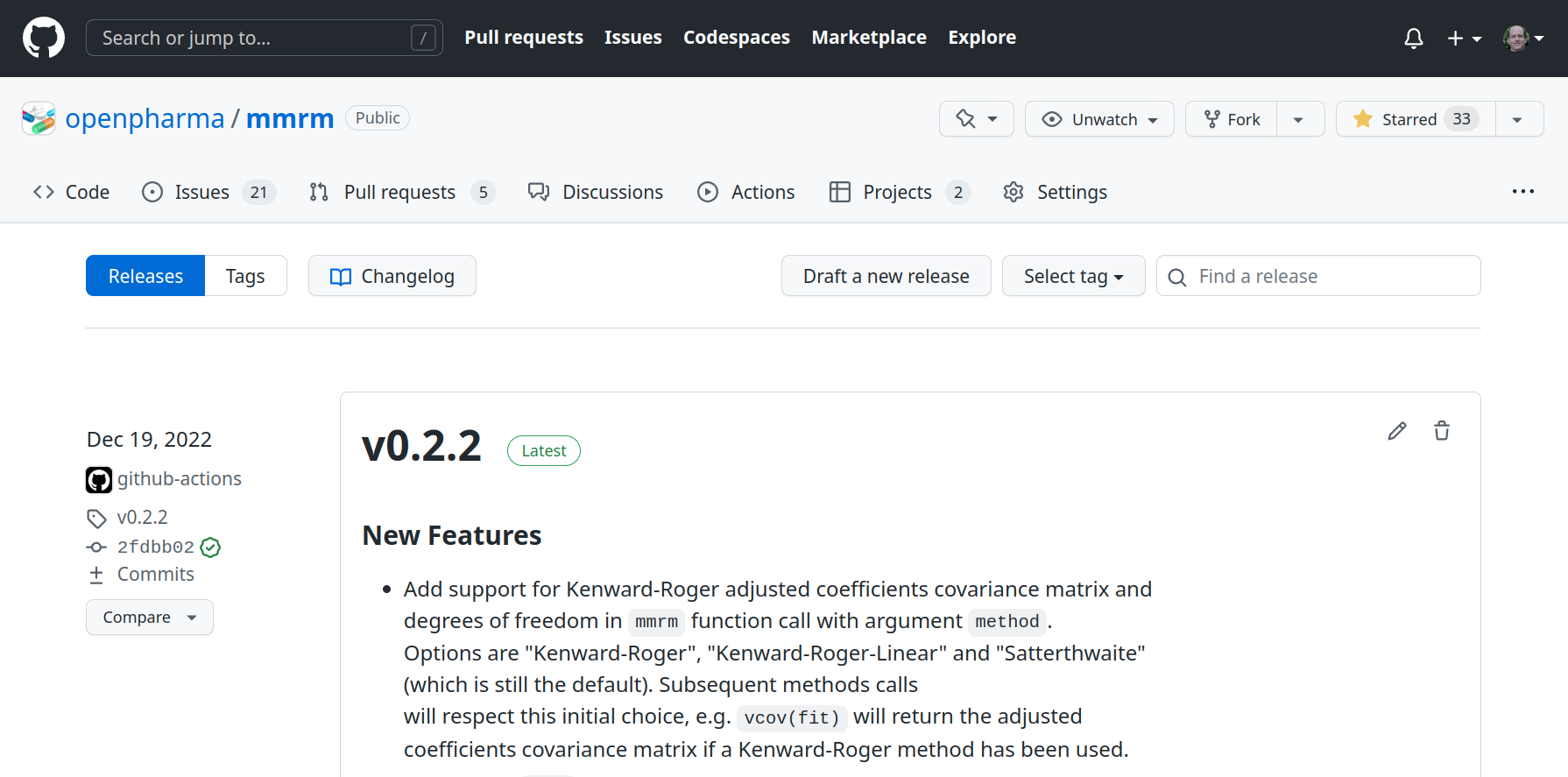
License information
- Creators (initial authors): Kevin Kunzmann
- In the current version, changes were done by (later authors): Joe Zhu
- This work is licensed under the Creative Commons Attribution-ShareAlike 4.0 International License.
- The source files are hosted at github.com/pharmarug/pharmasug2024-r-workshop, which is forked from the original version at github.com/openpharma/workshop-r-swe.
- Important: To use this work you must provide the name of the creators (initial authors), a link to the material, a link to the license, and indicate if changes were made